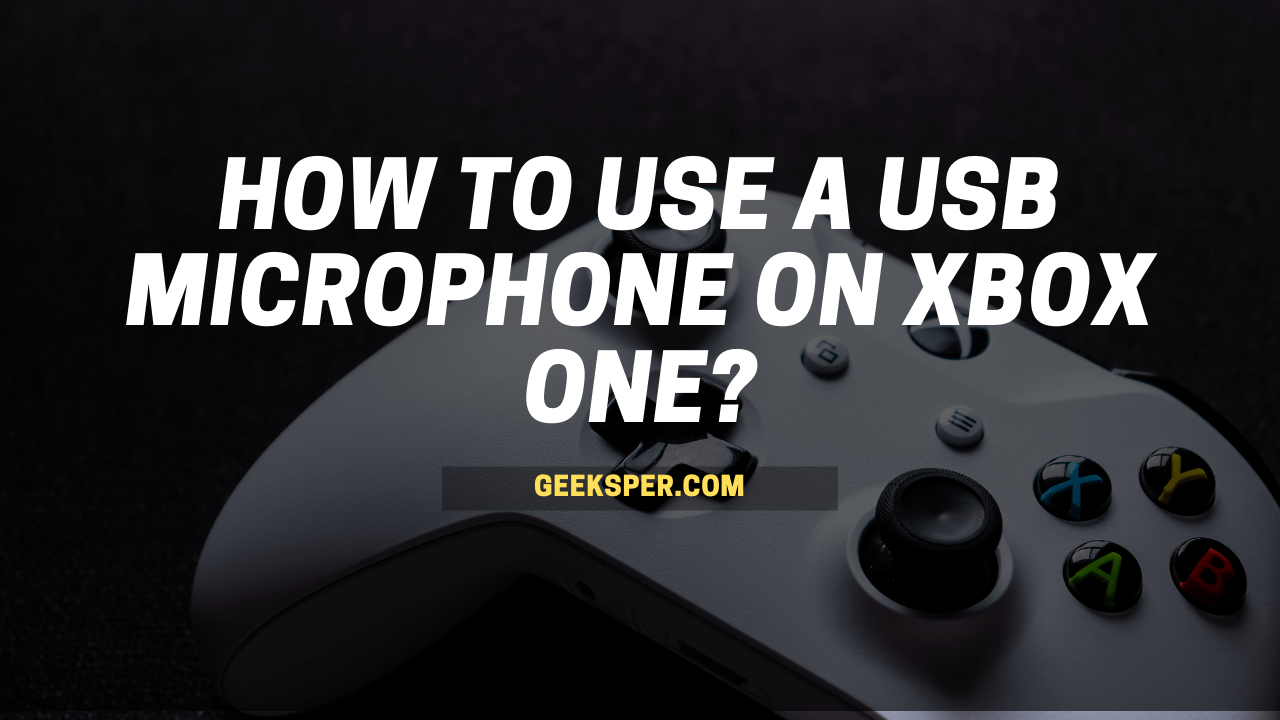Xbox is known to be one of the most demanding Consoles among gamers. Its direct competitor is Behemoth, i.e., PlayStation 5. The game’s features are similar to a plethora, where zillions of online and offline games are available.
The microphone has become a basic necessity for online gaming. This allows the player to have clear communication with their teammates and can play their game smoothly. Some users claim that it is a bit difficult to use a USB mic to work with the Xbox for the specifications involved with the Console.
The USB microphones that are used externally can be inserted into the Xbox One and the hindrances that are occurred can be solved easily by following some of the simple steps. It is important that you know about all the procedures. But before knowing the steps one needs to have thorough knowledge about the necessities for the equipment.
So, let us have a clear look at how to use a USB mic on XBOX one.
How to use a USB mic on Xbox one
Once you have all your items ready with you, you can start with the process to make your USB mic work on Xbox One.
You will require a male 3.5 mm splitter and plug it inside your Xbox One’s audio port. This splits the audio port and provides you two ports effectively, one for earphones and one for the headphone jack, and the extension allows you to insert any other microphone if you wish to.
One can efficiently connect the splitter with the Xbox One controller to allow the microphone to transmit the audio through the controller signal. Hence, the control signal can be kept distant from the Console.
Once this is done, the next step is to plug the male-to-male 3.5 mm cable inside both the splitter’s microphone section and inside your USB microphone 3.5mm audio port. This makes the mic interfere with the Xbox One, and through that, you can make it done, which the USB port was not able to do to the Console. But the microphone is not yet ready to work, and it is powerless, and this brings us to the final step.
Now you have to plug in the microphone inside the Xbox One’s USB port finally. This also provides you the feature to connect with a power bank if you want to keep your microphone at a distance. It helps to power up the microphone for Xbox one and helps to keep everything working.
The process is straightforward if you are adamant about working, and you get the only option left here. If you wish to for a simple mic too, it would be the same complicated process, so opting for this option is not a bad idea.
Once you go for this option, your work moves fine, and you do not have to set up every time you opt for it constantly. And most importantly, you won’t find any negotiation on the sound quality.
You can also check out this video:
USB Microphone
There might be zillion questions on your mind like- what is a USB microphone is, why does it not work with an Xbox One, what is different in a USB microphone? Why are people so curious to know about the usage of a USB microphone on an Xbox. All those queries would be resolved here.
The standard microphone is 3.5 mm, whereas the USB mic can be plugged in using a simple USB port. After that, it works similar to that of the standard microphone. The difference lies only in the input given. Both the microphones convert the analog signal into the digital one and function accordingly.
There is a difference- the USB mics come with two extra circuits, an AD converter, and a preamp.
Does Xbox one support USB audio?
You can use a USB audio device with Xbox One, but it is only possible if you connect them with a PC for gaming or streaming. This helps the audio from Xbox One to the connected headset and then to the PC. Eventually, the input on the microphone is transferred to the Xbox.
Do AirPods Work on Xbox One?
Alas! Xbox One is not competent with Bluetooth, and hence there is no way one can support a pair of Apple Air Pods to an Xbox console. Also, it is not possible to connect Air Pods to Xbox Controller headphone Jack.
Why is a USB microphone so much in demand?
USB microphones are so much in demand because of the affordability and high-quality work they provide for gaming. The microphones are easy to use, and they are readily available in every specialized computer area. Using microphones has become a primary choice for all gamers and streamers all around the globe.
The USB microphones generally are fuss-free, and hence it only needs a USB port for plugging in, and it starts working. The USB microphone is exceptionally consistent, and they work on every hardware as they are plugged in.
These USB microphones are pretty portable, and they can be carried everywhere, and there is no requirement for any add-on to make it work. So, one can use a USB microphone effortlessly.
Can you use a USB mic on Xbox One?
Now, what are the general hindrances that you might face for using USB microphones on Xbox one? The problem is that Xbox One has only one USB port, and it does not support the transmission of audio from any external source.
Your microphone might get plugged into the USB port, but it cannot transmit the audio. Your microphone can be powered on, but it won’t transfer any audio over the USB port.
Now the question is,
If it does not work, then how can it work at all? So, there are a couple of hacks that you can use to make a USB mic on Xbox one work. One important thing to note is you will require to have extra equipment for a successful setup. The process is not a complex one, and if all your equipment is arranged, you can make it work by plugging them in.
Things required to use a USB mic on Xbox
So, let us start with the process, but before that, we need to ensure the things required for using a USB mic on Xbox one.
You will need to purchase extra cables and the tools that are required to make it work. And that’s it! You do not need to buy thousands of things to make a USB mic on an Xbox work. The process is easy to follow.
You would need to have your USB microphone and make sure that it has a 3.5mm jack, or else it will not work. Then you would need a male 3.5mm speaker/mic splitter that you can plug into your Xbox One.
By doing such, your Xbox One finds the jack to accept the microphone and earphones independently. Now, you need to have a male-to-male 3.5 mm cable, and you are done shopping.
FAQs (Frequently Asked Questions)
Can you plug a USB headset into Xbox Mics?
No, Xbox does not support USB headphones. One cannot use corded USB headsets on Xbox, and you need to have a 3.5mm connector to connect with it.
Are USB headsets compatible with Xbox series S?
It is challenging, but the truth is No. Bluetooth headsets and earphones are not competent with the Xbox Series X and Series S. wireless headphones having an appropriate dongle can only be connected as standard with the Console. Still, it will work only if you plug them into the Console.
Does Xbox One support USB Mics?
Xbox One does not support standard USB audio, but if you go for a proper setup using some tools, you can listen to the audio and play games as per your suitability.
How do you use the USB audio on Xbox?
You can get the privilege of using the USB audio devices with the Xbox One Microphone, but that is only possible if you connect it to a PC and use the Xbox app for streaming. This will help you pass the audio from the Xbox to the headset, connect your PC, and transfer the audio to your Xbox.
Can you use a USB mic on Xbox
For connecting accessories such as game controllers and the Kinect Adaptor, the Xbox has USB 3.0 ports. The ports do not natively support audio inputs such as microphones. If you plug a USB microphone directly into the console, it will receive power but will not be able to send audio.
Conclusion
As you find hurdles involved while getting things done, USB mics work best on Xbox One is an excellent idea for help.
These are an excellent choice for gamers as they are budget-friendly and are the best option as they promote sound quality. Also, it is a perfect option for online streaming. Also, if you opt for extra parts, you will find it within the budget.
By following the steps mentioned above one can surely use the USB microphone with absolute ease and can enjoy gaming without any communication problem and neither any compromise with sound quality.
Gamers… this is what you look for and these are some of the best hacks that can help you deal with these issues.
You can also check out:
What Is Vocal Booth? How To Build A Vocal Booth?
What Is a Tube Microphone? Explained In Detail
What Is A Shotgun Microphone? When To Use? Pros And Cons
What Is Microphone Array? Explained In Detail
What Is Polar Pattern? Types Of Polar Patterns