Physical Address
304 North Cardinal St.
Dorchester Center, MA 02124
Physical Address
304 North Cardinal St.
Dorchester Center, MA 02124
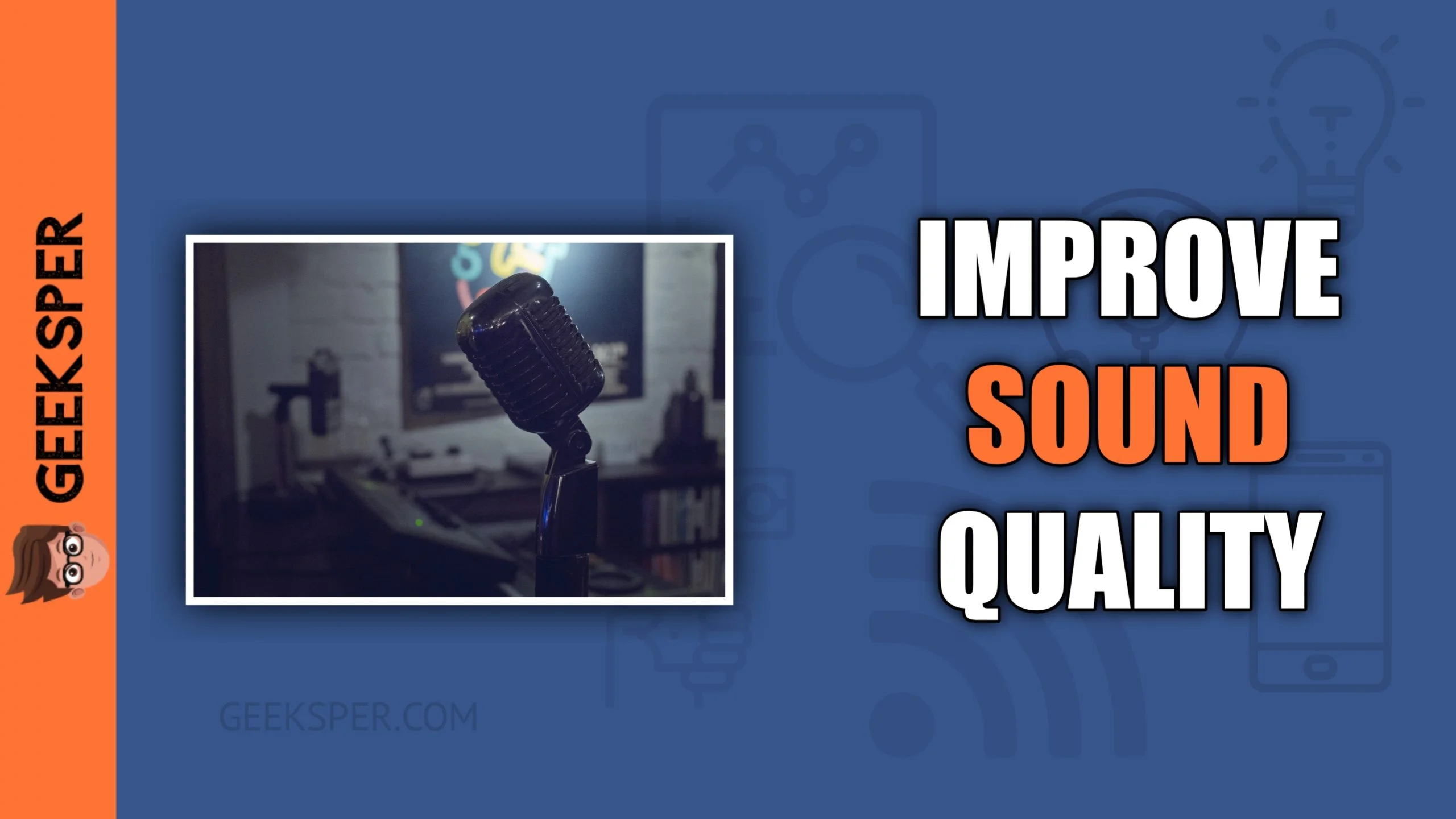
Do you want to know the easy and simple hacks to improve microphone sound quality?
Have you ever fed up with the little ups and downs in the output of your recorded sound? Sometimes even a single mistake makes us angry.
That’s obvious. You are putting so many efforts recording that. If you are putting enough efforts then you should be expecting the perfect results. Yeah, you should be and you also it is very important that you must get perfect as you want.
I’ve given you some of the simple and easy methods that you can implement while recording. That surely will help you improve your sound quality to some extent.
They are super easy methods that you will not need to get stressed to implement them. Go ahead and give it a try.
Implementing minor things is better than adjusting yourself with some flaws in your recording.

Assuring quality content is the most important aspect you should consider ALWAYS.
You are probably here because you want to make an improvement in your content quality, or just looking out for more opportunities to make a betterment in your sound quality.
Well, you’ve ended on the right page.
In this particular article, I am going to talk about how you can produce an improved and better quality sound recordings with your existing equipment.
Since I have been diving into all stuff related to microphones, the types, reviewing best ones and what not., you can totally rely on these techniques to have a quality output.

It is 2019, and no one on this face of the earth would spend their time on a sound that is quality less. Moreover, your valuable stuff may suffer because of a lack of content quality.
That is why paying a little more attention to better quality will only contribute towards a better outcome.
That one flaw in your recording may be caught a bad impression on someone. That might lead to not getting your next big project. [I am dead serious. This can happen 🙂 ]
My question to you is, why compromising on the sound quality? Especially when you can take out best with the things you already have.
You will hear so many cases that resulted in a bad impact due to minor flaws or bad sound quality.
A few scrolls with focused reading and you are there with your improved quality sound and better than before experience.
First and foremost, the environment you record holds the most impact on your output.
either it is about the normal short clip or an hour-long session.
Improving the recording environment can drastically change the quality of the sound.
If you think otherwise, just give it a thought that why exactly are professional recording studios built!!
Moving forward here are some points that you can follow one by one, to bring a change around your recording environment.
This is the checklist you can follow. Those are ultimately simple things that necessarily do not need to be purchased. Most of the time you may not get some of this equipment with your microphone.
A pop filter is used to cut down the popping sounds that you hear due to fast-moving air while recording your speech or singing.
And most microphone sets equipment have a pop filter accompanied, but if not, YES you should get one pop filter.
You can buy it easily. It’s not that expensive and it is worth investing in.
In addition to a pleasant environment, the correct placement of your microphone will yield you the best of the results you wish for.
Maintaining a few feet distance from the walls of your recording room will help with the sound absorbance and resonation.
In addition to that, you are advised to maintain a distance from the corners of the room too(for the same reasons).
So, drawing an inference out of these two pointers, you are advised to run some tests and find a Fine and Satisfactory Spot in your recording area that yields the best quality microphone sound output.
The position of your Microphone Capsule determines the output in terms of the listener’s experience.
Various types of microphones like Condenser Microphones, PZM microphones, dynamic microphones have their capsule built differently, so each of them works in their own way.
Our many other articles describe in deep detail the working of each of these microphones, check them out if you’re more interested in knowing about it.
But on a straight and short note, The Microphone Capsule should face towards your face and not the wall or the ground.
This is quite a discussed common phenomenon when it comes to recording. Out there in the market, you will find many ways that help you reduce the surrounding sounds.
One of the ways to reduce external sound is ACOUSTIC SOUND TREATMENTS.
Sound travels in your room, and to make a room sound accurate you can easily soundproof your room using Acoustic treatments.
There are many options available for soundproofing.
For instance, on a first level, you can consider acoustic foam panels to line up across your room.
These foam panels are available in different sizes and dimensions.
You can choose them according to your room’s demand.
Next for your acoustic treatments, you can go for reflection panels; which are a bit less expensive and more setup friendly.
Henceforth more important equipment related points are all clearly stated above; and if vibrations and low rumble noises were your major concerns then, your answer is
Shock Mounts are generally accompanied by your microphone set, if not so you can get one easily.
It is an equipment that will make sure your mic is fastened in place while you record. Thereby eliminating any rumbling effects in the outcome.
That’s all you needed to fix your environment of recording.
That was the list of some of the things you should consider before starting recording. Those are the most important ones but having those may help you drop things at the right places.
Consider them but don’t worry much about them.
Now if you think that it is enough. Feel free to go execute it and get going., and if not, further in this article I took the liberty of listing some useful techniques that can drastically impact in the betterment of the microphone recording quality.
Best of the microphones are proven useless if you do not know the right technique of using it for recordings, whether it’s for singing, podcasts, videos, your DSLR videos, or for mere speeches.
And if you do master the techniques, you can record quality sounds using any working fine microphone.
So what you read ahead is of great value. It might take a practicing hour of mastering it. But once you do you will surely remember this read, that it made a difference.
Here are the techniques that can Improve the Recording experience.
Every individual has a specific body language while they speak or sing. Now when you are on stage, it’s fine to move and roam around while you speak
While you are recording its different. You just roam like an idiot which you see in videos. While recording you have to focus much more on your sound and not on the body movements.
Your body movements are not going to get captured in the sound.
Singing a particular song sets your foot to groove, but here is when you might need to be a tad bit conscious.
Moving and swaying while you record is only going to disturb the flow and consistency of your sound recording. So be stable and stationary when you are recording.
You can move steadily if that is your style, but make sure that moving is not affecting the sound. If it is affecting, then you will need to stop or minimize it.
How you handle your equipment has very little to do with you, but it sure will have an impact on the recording.
You have seen rappers holding their mics tightly in the albums swaying it to express themselves.
Do you really think that is going to help you make you sound better?
NO!
As I have said above, that is not going to be captured in the sound.
Be conscious. Sing or speak from the heart. Be comfortable with performing.
Don’t put pressure on the microphone while holding it. [I’ll get back to this again 😉 ]
Your microphone should be completely still and intact while you record.
Unnecessary movements in the microphone will just contribute to unnecessary sounds and it will result in unwanted vibrations and sounds that are useless. And yet if your microphone doesn’t stay still you can always adjust your shock mount.
Touching the microphone with your bare hands is never a good idea. The microphone is designed to enhance all aspects of sounds, touching it creates vibrations that are uncalled for.
This is what I touched in the last point. Your microphone needs space to capture and cancel the noise.
You can not expect a perfect sound if you are holding the microphone in your hands.
That way, the microphone will capture some of the noise from the touches of your hands too.
Remember You Have To Produce Top Notch Quality! You are not going to compromise on any little thing at all.
You don’t want that noise of vibrations and touches of your hands at all. So, keep your hand away.
Don’t let scratches of your hand becomes the flaws of your sound.
The more you keep your hands away from it the more it helps concentrate on your recording.
Being too far away will make your sound unclear and chattery, and being too close won’t help either.
So ideal distance between the microphone and your mouth is 3’’ – 6”.
And maintaining that distance throughout the recording is equally important too.
The distance you have to keep in between may differ based on the microphone you are using. Make sure you are testing out different distances before finalizing.
There are various microphones and so many polar patterns in it. The polar patterns affect a bit of sound quality.
I highly suggest you test out many positions before finalizing.
There will be different sounds at a distance for various usage. Like, you might get the perfect distance for recording vocal but it is not necessary that the same distance will be perfect for acoustic or electric guitars.
Distance may vary based on the purpose and the type of sound you are going to record.
Make sure you get the perfect one for you. But do not COMPROMISE.
Other than these simple, freely applicable techniques you can always keep some real consistency and it will affect the quality of your recordings a lot.
With practice and consistently making the content, you are going to be better at all these basic skills.
You will need not to give attention to this kind of small things. Later on, you will be more focused on your recording than other stuff, that is what we want.
If you have just started and yet to buy a microphone, then I have written posts on the best microphones. Go check out.
For in-line mics, the best way to maintain mic quality is to manually hold them close to your mouth. Place your headset on your head. Be sure to find the most comfortable position for it. Ensure that the front side of the mic is facing you.
High-pass filters can often clean up a lot of the low-end content picked up and amplified by cheaper microphones. Things like buzzing and humming that better microphones fight at the source might be recorded, but your EQ can eliminate them right from the start of your mix.
In the Sounds Settings window, look for Input and Choose your input device and then click the blue Device properties link (circled in red) in the screenshot below.. This will pull up the Microphone Properties window. Click the Levels Tab and you will then be able to adjust your microphone volume settings
When using the more common method of connecting the microphone to an audio interface, the soundcard will not affect the microphone’s quality. As audio technology has improved and recording equipment has become more accessible, most microphones now bypass the sound card.
Practice more and be perfect at this. You will produce top-notch quality content with time.
Do not worry about the equipment if you don’t have any. Start with what you have. Eventually, things will be easier for you.
Quality is all that matters, so even if you don’t ace it in very first move try some more ways and different approaches. And all the above-mentioned ways are all easy and worth a try. And when you do improve, don’t forget to help others with this.
If you have tried anything before that helped you better your sound quality then I and all readers would love to know that from you. Do let us know how you did that in the comments. [If you have any perfect way that helps you, then I would love to add that in this article.]
I hope you loved this! All of the above things are really simple and easy to follow.
Try them and let me know your experience.
Even after all of these your sound quality keeps deteriorating, you might consider changing your microphone set.
And that’s all for enhancement of the quality of your recording. If there’s anything left you can let us know.
If you are getting a lot of background noise or keyboard noise in your microphone then read this article to top your microphone from picking up keyboard noise: How To Stop Microphone From Picking Up Keyboard Noise